For help with statements or for any other question related to your giving to Legacy Church, please contact us at contact@legacychurchct.org.
© 2024 Legacy Church. All Rights Reserved.

Legacy Church
15 Executive Dr
Farmington, CT 06032
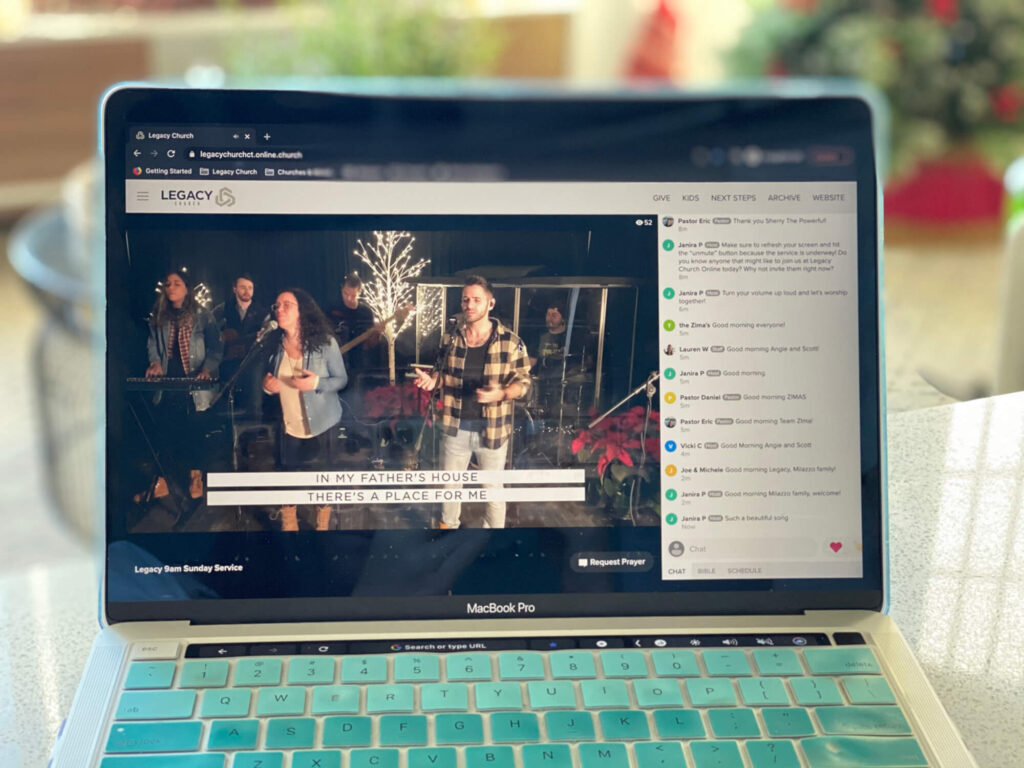
Due to inclement weather, service on Sunday, January 7 is ONLINE ONLY at 10AM!